Grids, spacing and sizing
Use the following as guidance when setting up grids and placing elements. These rules may need to be adapted for extreme formats.
Our design system is all about showing the way forward. Every piece of design should have clear hierarchy and every element should be telling a part of the story.
Use the following as guidance when setting up grids and placing elements. These rules may need to be adapted for extreme formats.
When setting up a layout, begin by setting the margins — these should be 0.8 of the shortest side. Then divide the layout into 16 for alignment of elements.
We use rounded corners on our image and text boxes. Use the following as guidance to keep consistency – adjust opticially when scaling.
Note: Keep consistency of corners across a layout by using the radius of the smallest element.
We have two core layout styles; journey and cluster. Scroll down to see when and how to use them.
Our sequences of icons can show routines, showcasing how we make taking care of your health easy. Keep the spacing consistent, and follow icon line weight rules.
Our sequences of icons can show routines, showcasing how we make taking care of your health easy. Keep the spacing consistent, and follow icon line weight rules.
We can combine images and icons in our journey layouts to tell more personal stories. We use the image as another element in the story — keeping spacing consistent.
We can hero products as part of a journey, a great way to show off its benefits or how it’s used.
Use simple product cut-outs here to keep it clean and uncluttered.
We can use art direction as part of a journey, to tell more personal stories. It’s a great way to show off its benefits or how it’s used with copy.
We can take people on a journey with short snappy copy that breaks down into modules. Our navigational arrow guides us through the text.
Things to avoid when creating journey layouts
When heroing a cluster of icons, we let one icon take the lead. This layout style is great for more emotive moments when we can be more expressive.
When heroing a cluster of icons, we let one icon take the lead. This layout style is great for more emotive moments when we can be more expressive.
Things to avoid when creating cluster layouts
Click to view example uses


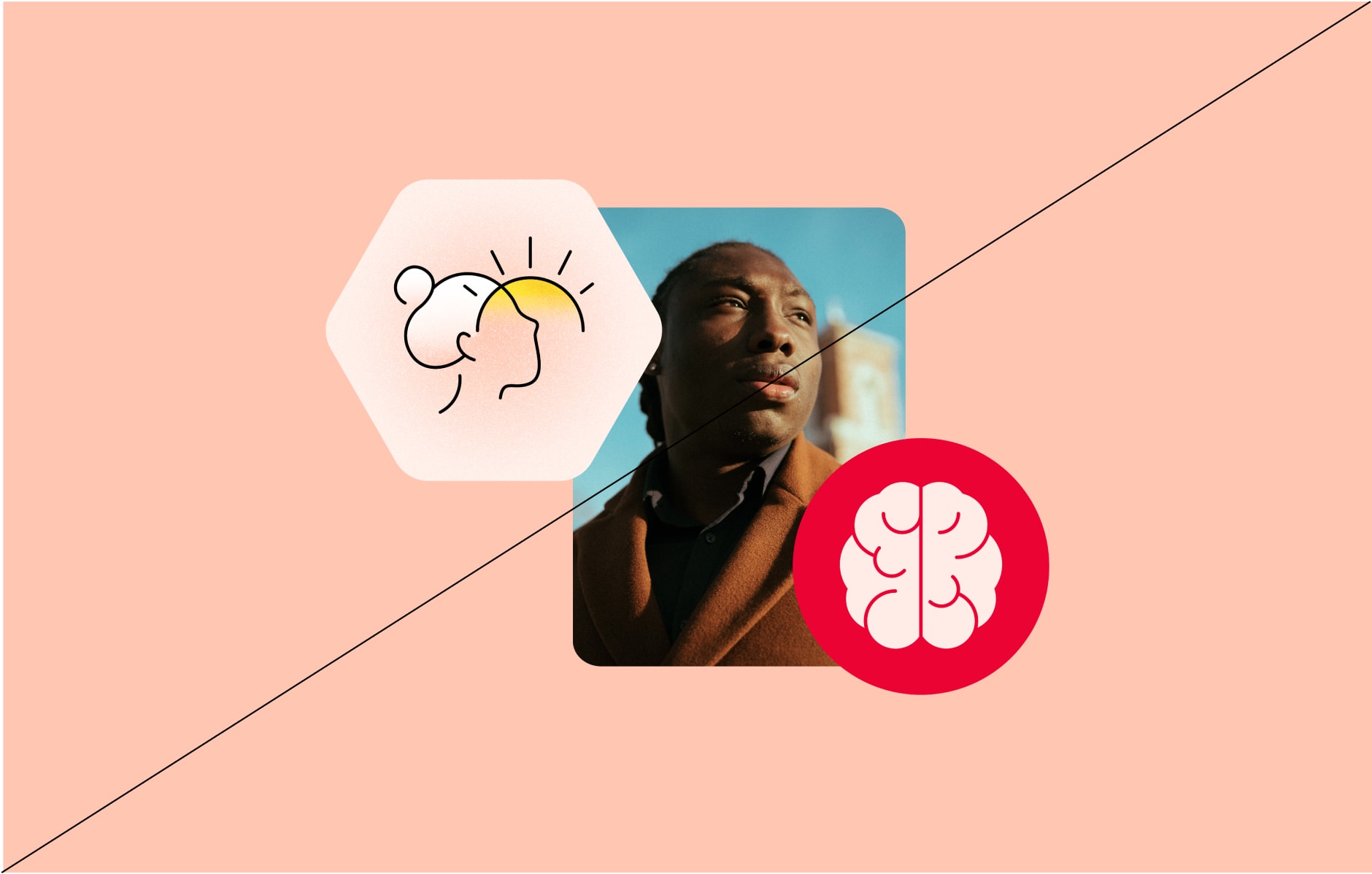
Things to avoid

So layouts feel consistent, don’t alter the margin or grid rules specified

Make sure layouts feel balanced. Never use huge headlines with tiny icons or images.
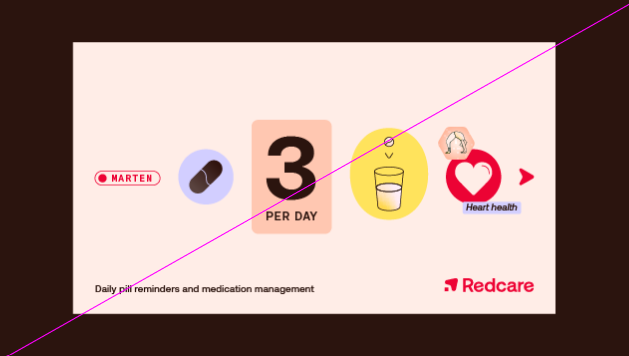
Don't use icon clusters within icon journeys

Keep things simple. Avoid using lots of different module and text sizes, and keep logo sign-off small and discrete.

Make sure there is clear hierarchy within layouts and elements are never tightly packed together or cramped

Don’t use icons too big in relation to art direction. They are there to support imagery not over shadow it.

Don’t use more than 3 elements in a cluster layout, or make layout to complex and busy
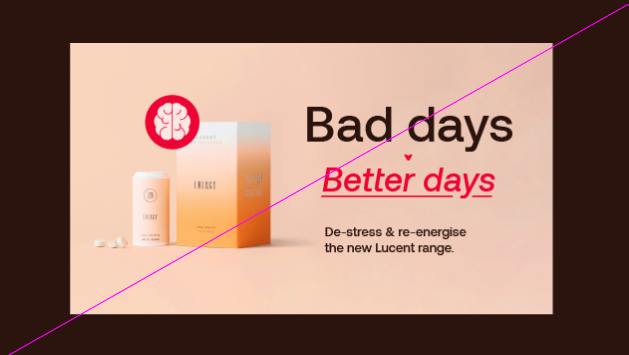
Don’t make headlines a different type size. Always keep consistent.